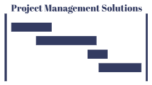Year Over Year Growth (YOY) helps calculate a current to a previous year value. For example, it helps calculate the percent of change of sales over time; that is, the percent of annual change in sales.
Using Tableau’s Global Superstore Orders Table:
- Drag a Sales field from the Data pane to the Rows shelf.
- Drag an Order Date field from the Data pane to the Columns shelf.
- Drag another Sales field from the Data pane to the Rows shelf.
- Right-click the SUM(Sales field, Quick Table Calculation, and select Year Over Year Growth. A delta symbol now appears next to the field to show that it contains a table calculation.
- Control and drag this field to Color on the Marks card.

Nulls: In this example, you will notice ‘>1 null. The null count represents the year 2012 which does not compare to anything (no previous year to compare with). To remove such null value, right-click on the year 2012 label and select ‘Hide’ to hide it from the view.
Format: Finally, you could format the Sales fields with corresponding currency and percentages.
Relative to the previous year results: subtract current year (2013) from previous year (2012) then divide by previous year (2012). For 2013 growth: ($2,667,439 minus $2,259,451) / $2,259,451 = 0.1849 * 100 = 18.5% growth. For 2014 growth: ($3,405,746 minus $2,677,439) / $2,677,439 = 0.2720 * 100 = 27.2% growth.